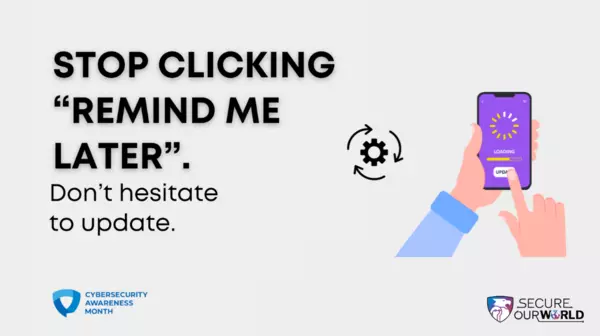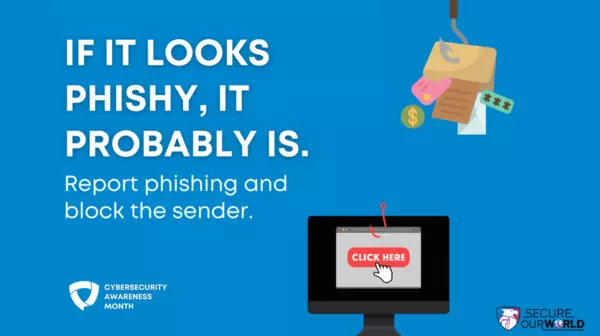Information on additional learning and development opportunities for faculty/staff is available on the Human Resources webpage.
Detecting Misinformation
Come learn about misinformation and ways to counter it! Collins librarians will provide an overview of how misinformation functions in the digital age, share strategies for spotting it, and facilitate discussion to help you decide how much you can trust the online information you encounter.
Location: LI-017 in the lower level of Collins Memorial Library
Times Offered:
Thursday, Oct. 3 at 11 a.m. - Register here to join on Zoom
Essentials for Securing Your Digital Life
Come find out if your cyber hygiene passes the sniff test! In this session, you’ll learn about four key behaviors to stay ahead of cybercriminals. We’ll dive into locking down your logins, keeping your devices fresh, and dodging social engineering scams like a pro. Don’t sweat it - these simple steps will help you secure your digital life!
Location: Virtual on Zoom
Times Offered:
Monday, Oct. 7 at 3 p.m. - Register here
Friday, Oct. 25 at 3 p.m. - Register here
Stop Trying to Be Me! Guarding Your Identity
It’s not a compliment when cybercriminals want to impersonate you. Discover the most common types of identity theft and the telltale warning signs that someone may be trying to steal your identity. Learn how to shut down these imposters with proactive measures and catch identity theft before it escalates.
Location: Virtual on Zoom
Times Offered:
Thursday, Oct. 17 at 1 p.m. - Register here
Monday, Oct. 28 at 2 p.m. - Register here