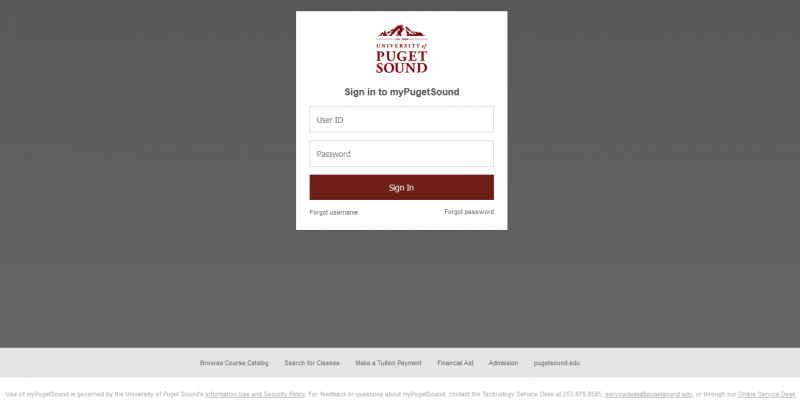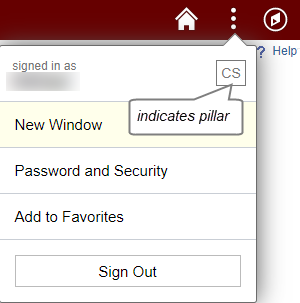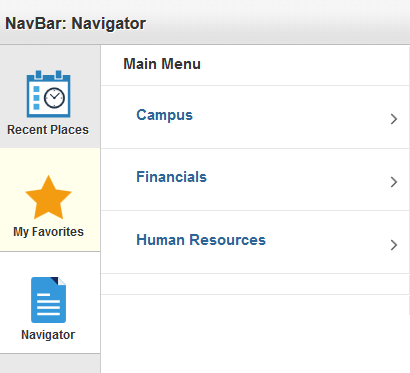myPugetSound is the PeopleSoft portal for accessing academic and administrative information at the University of Puget Sound.
Check out helpful video clips for using myPugetSound.
myPugetSound Features
- Improved experience on your mobile devices, such as phones and tablets
- New look for the sign-in page
- Addition of an action menu (look for
- icon in the upper-right corner) which will enable you to:
- Access the Password and Security page to change your password and review your security questions
- Sign-out
- Add an item to your list of favorites
- Open an item in a new window
- Indicate which PeopleSoft pillar you are in
(CS = Campus Solutions, HR = Human Resources, FN = Financials, PA = portal)
- Icons to easily return to your dashboard (look for
- or
- )
- Addition of a NavBar (look for
- icon in upper-right corner) for unified navigation between PeopleSoft information systems
NOTE: The NavBar will generally only be present in Faculty/Staff portals- Lists your recent places
- Lists pages that you add to your favorites
- Allows you to navigate to all pages within PeopleSoft Campus, PeopleSoft Human Resources, and PeopleSoft Financials through the portal
Content in myPugetSound
The content available in myPugetSound is tailored to a user's specific role(s). After signing in, a user will see menu items for various pages in the PeopleSoft Campus Solutions, Financials, and Human Resources pillars. To protect your information, always sign out when finished with myPugetSound or any other secure system
Have comments? Need assistance?
For assistance using myPugetSound, please contact the Technology Service Desk at 253.879.8585, servicedesk@pugetsound.edu, through our Support Portal, or by visiting the Tech Center in Collins Memorial Library.