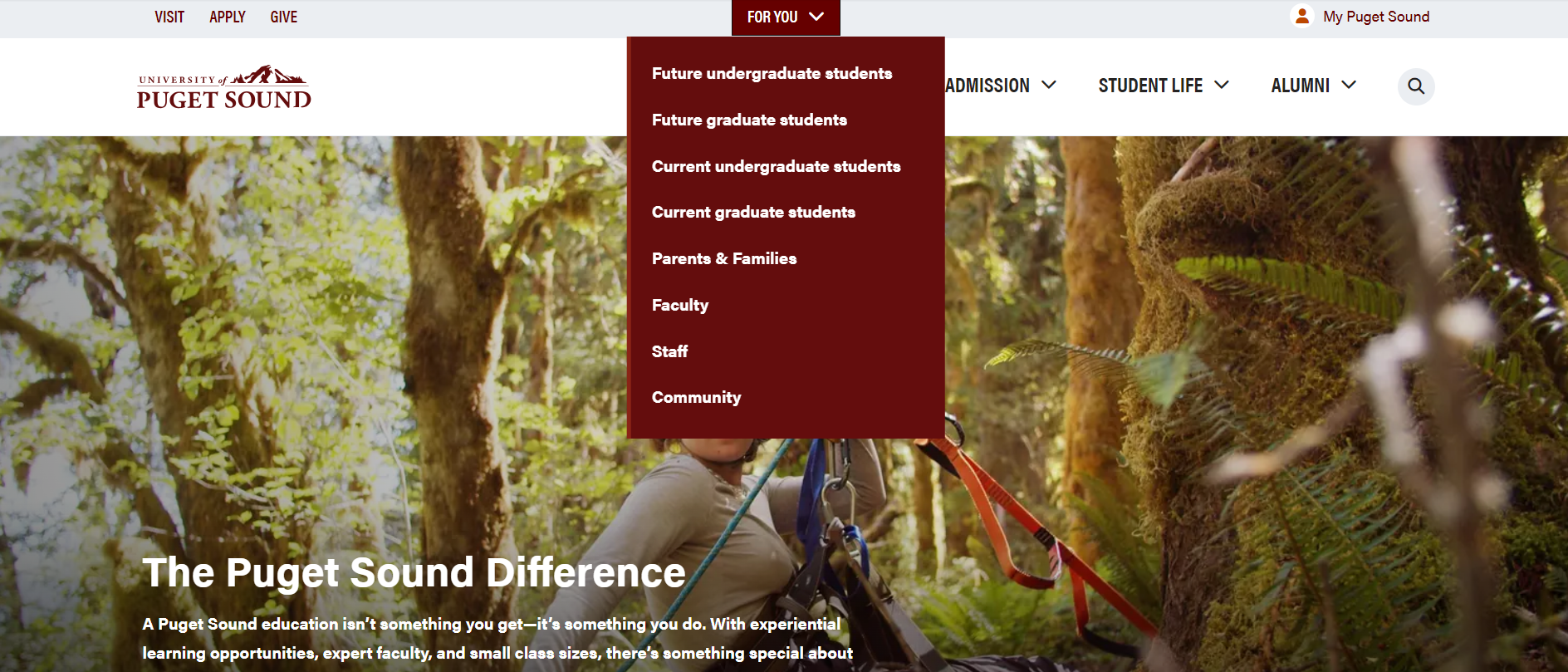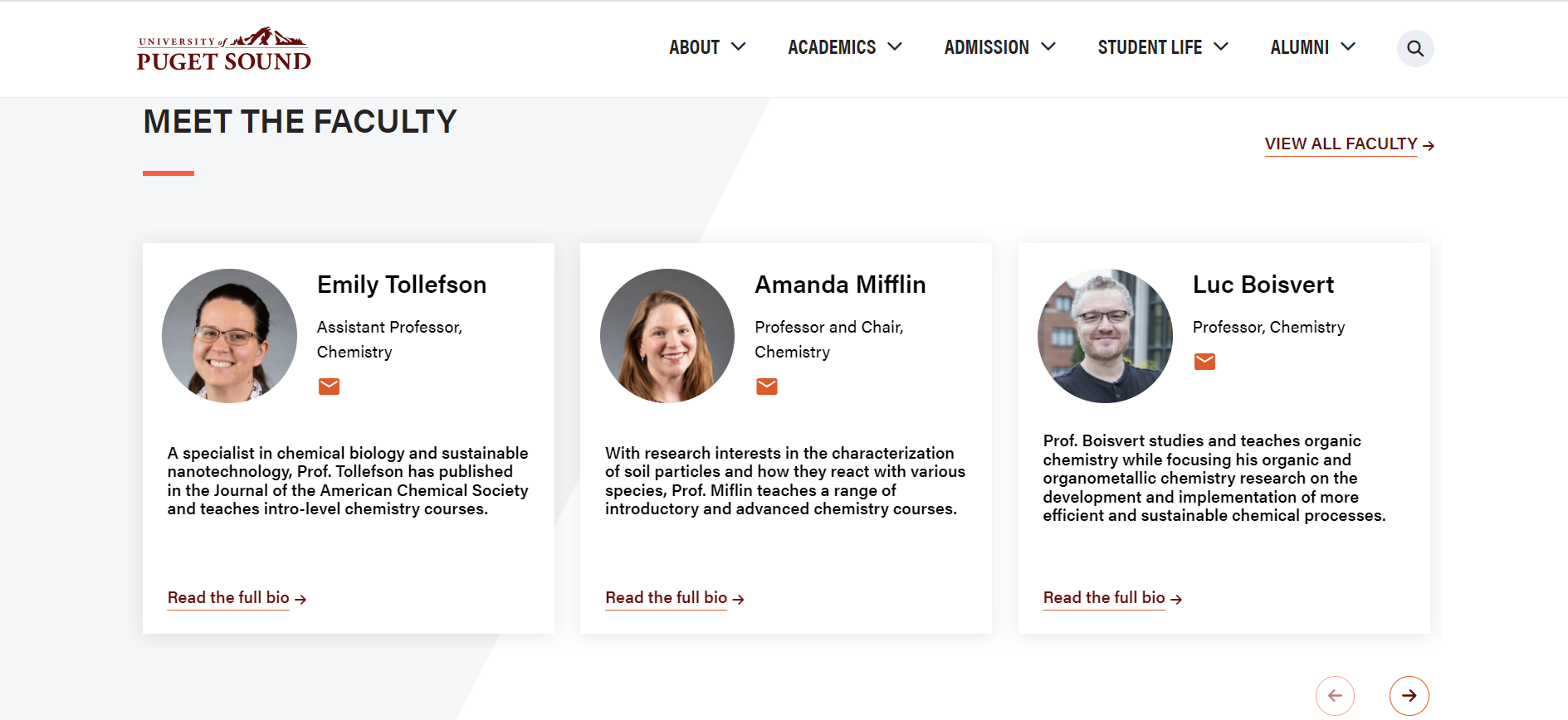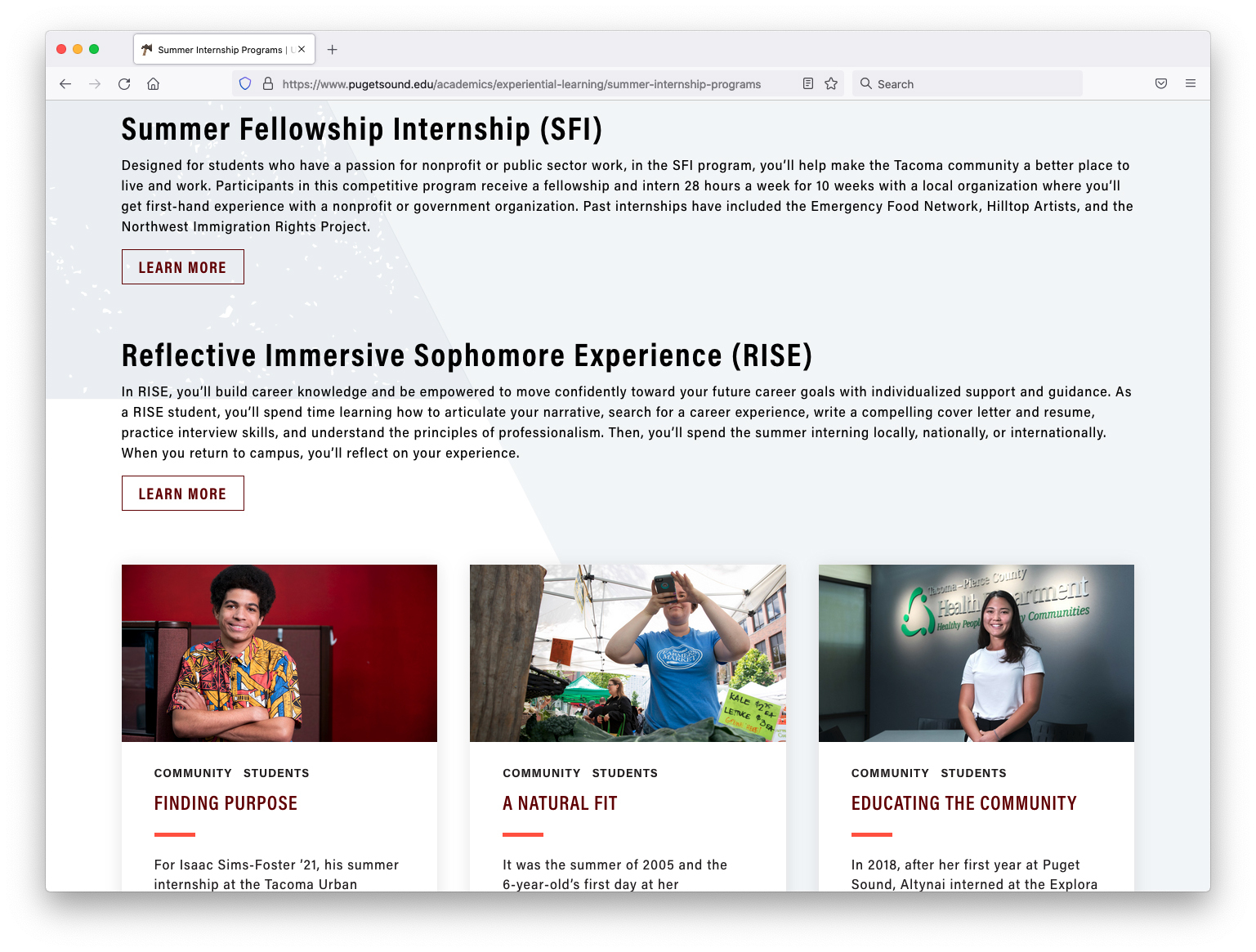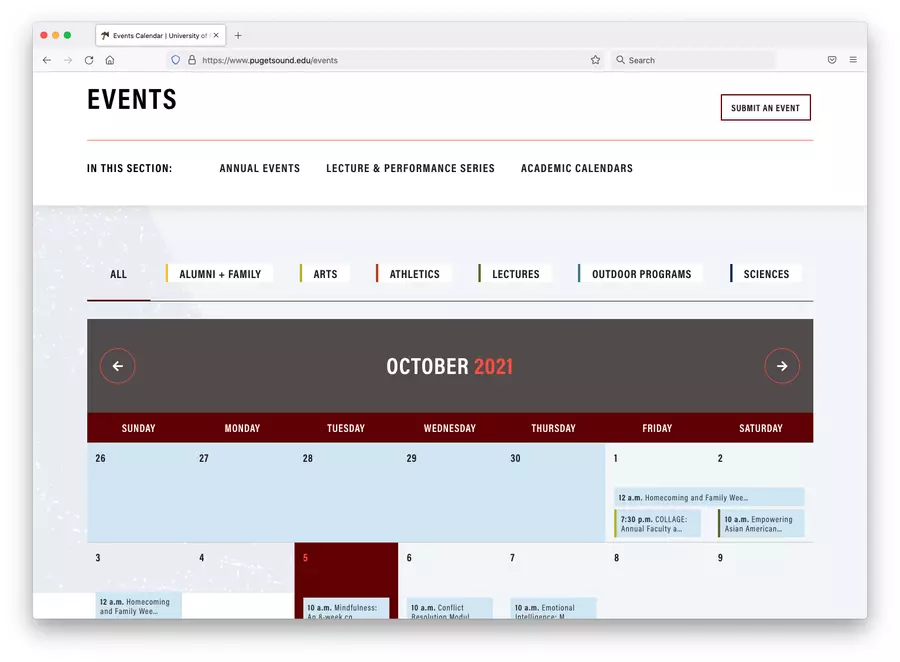One of the goals of the our work with the website is to focus on individual user groups’ experiences. Historically, our website has housed more than 10,000 pages, almost all of which were available for various audiences to wade through trying to determine what was applicable to them. Prospective students paged through detailed information intended for current students or other internal audiences, and our current students, faculty, and staff sorted through a variety of information online for promotional purposes or geared toward internal audiences that they weren’t a part of for nuggets of information that applied to them. To work toward improving those user experiences, we worked with our website design vendor to develop a primary experience oriented toward prospective and other external users groups, and less promotional, more functional gateways for our internal audiences to find the detailed information they needed access to on a daily basis.
In short, the global navigation of our site (About, Academics, Admission, Student Life, Athletics) is geared toward prospective students, and as such, contains a cultivated selection of high level promotional information of interest to that audience.
We worked closely with department representatives in many areas to make an initial determination of what content was of interest or applicable to prospective students versus our internal audiences. (Though we’re aware refinements and adjustments will need to be made!)