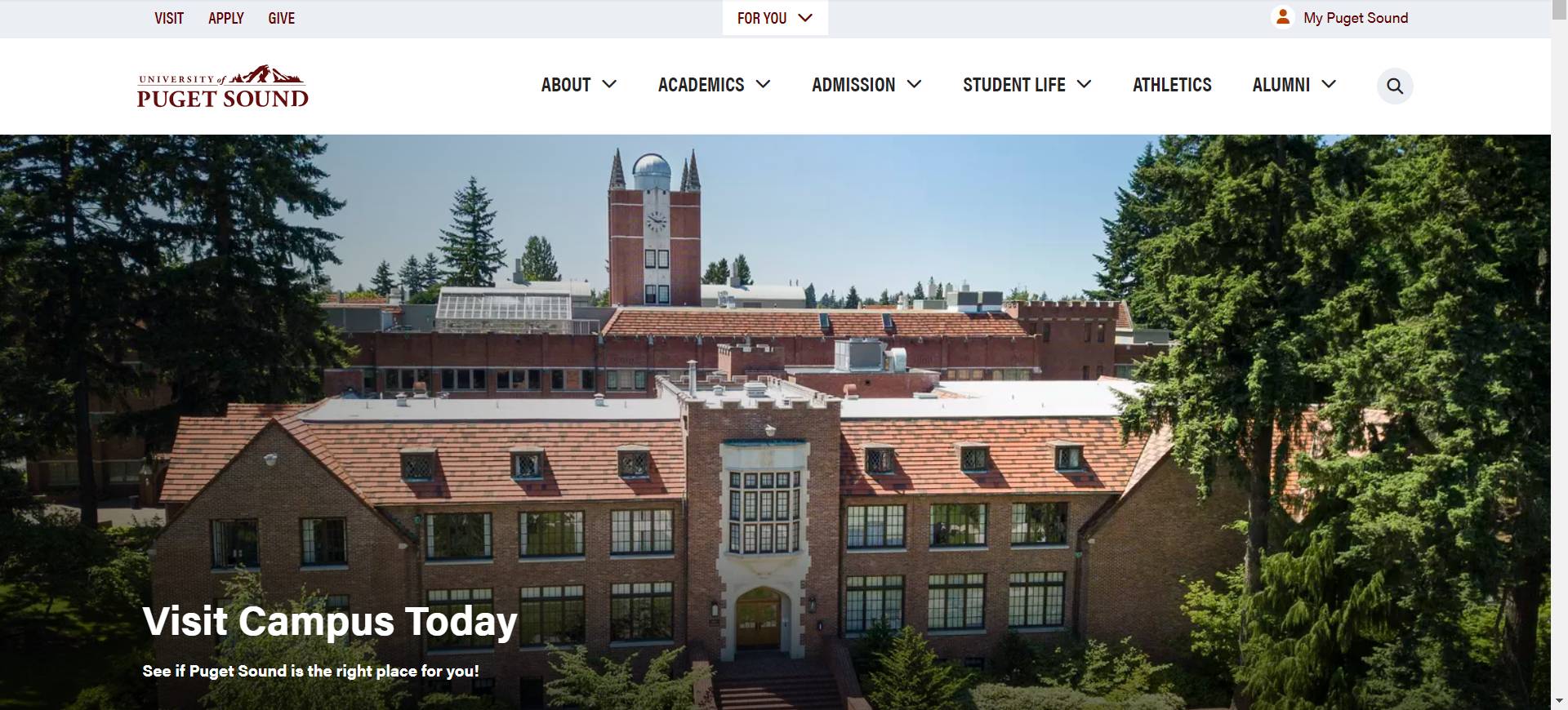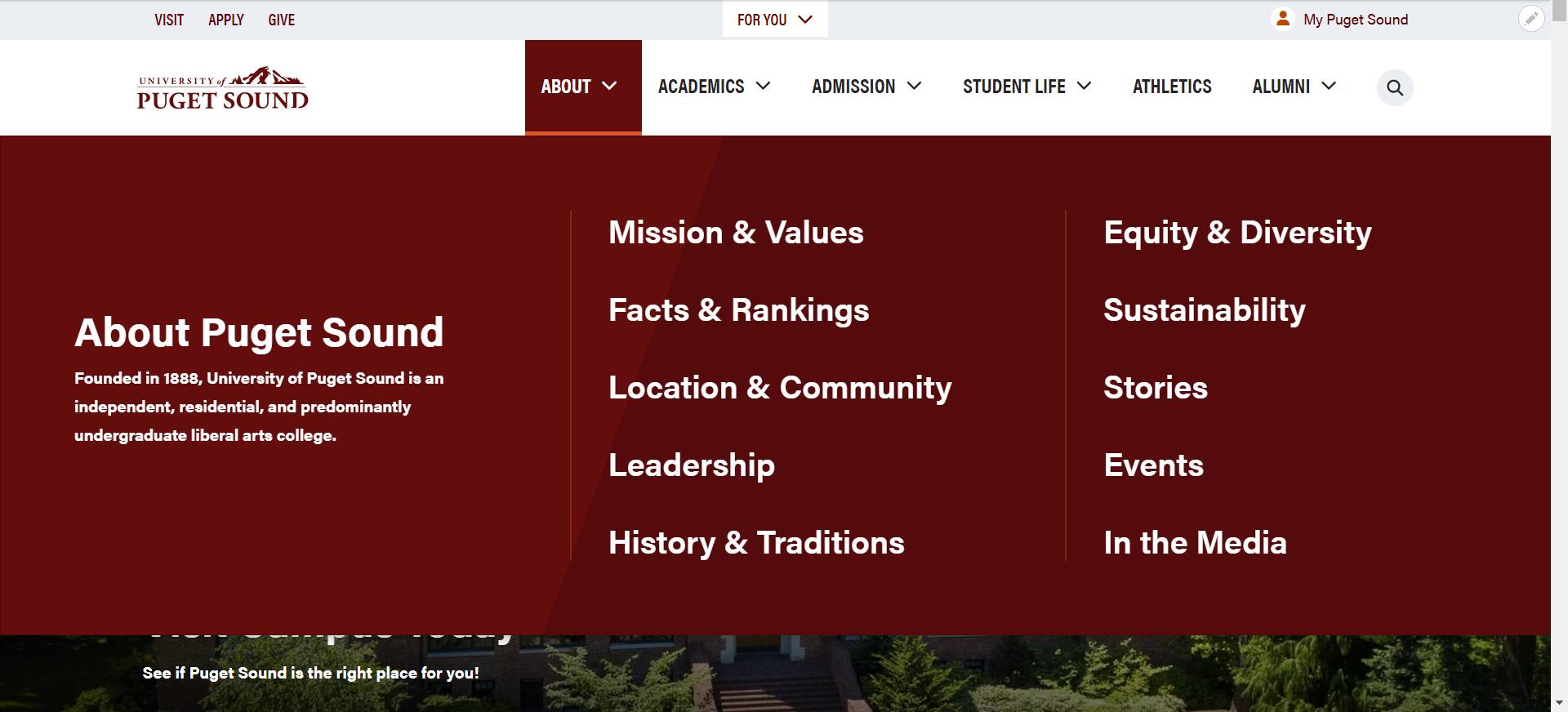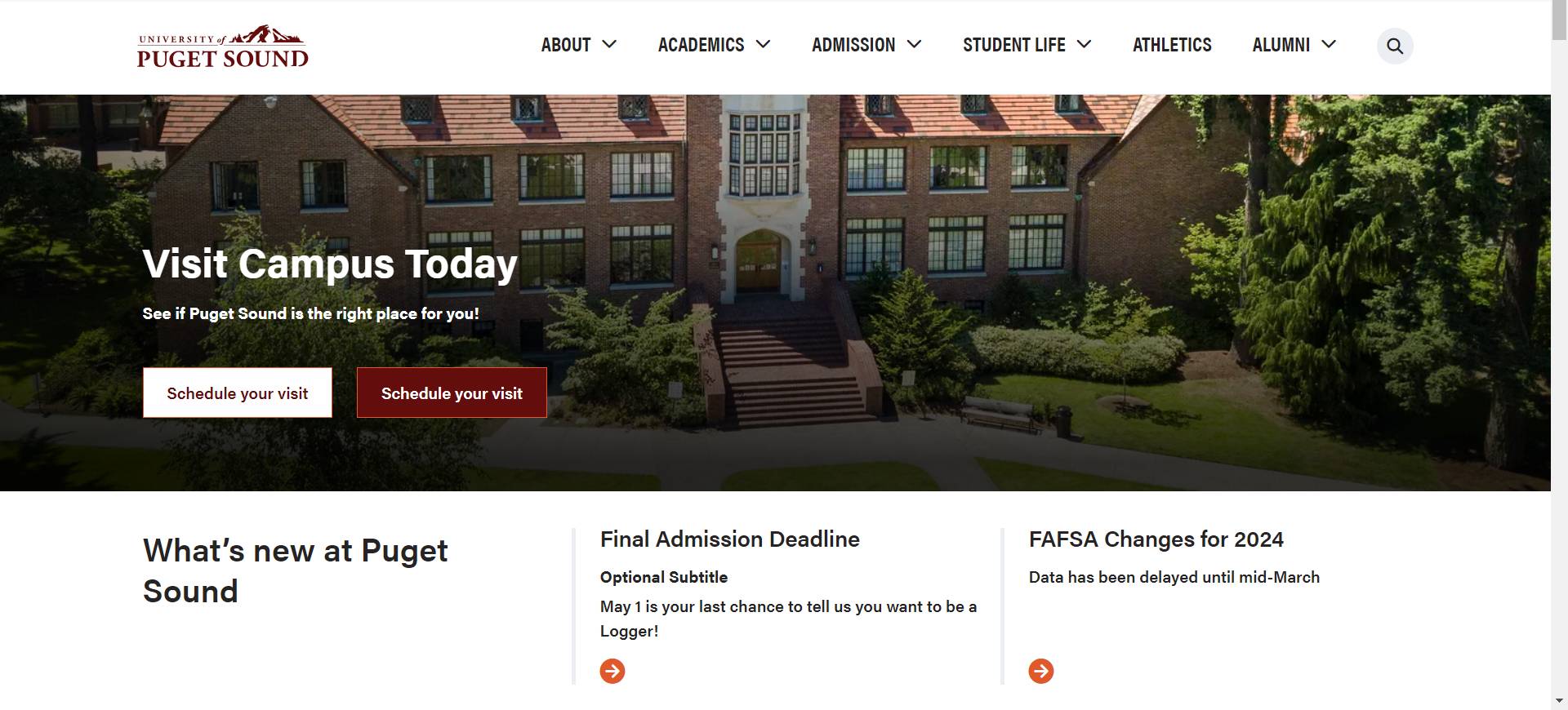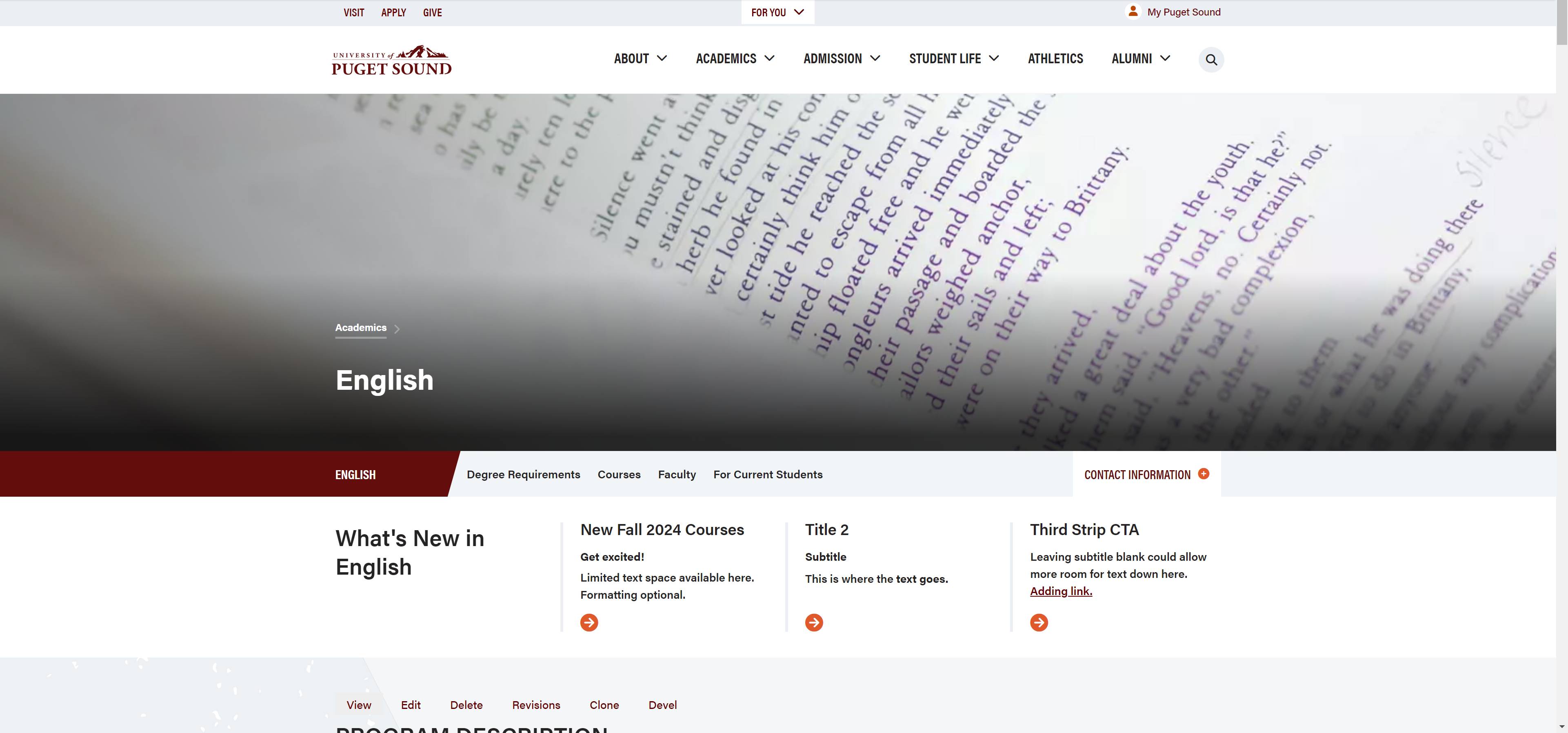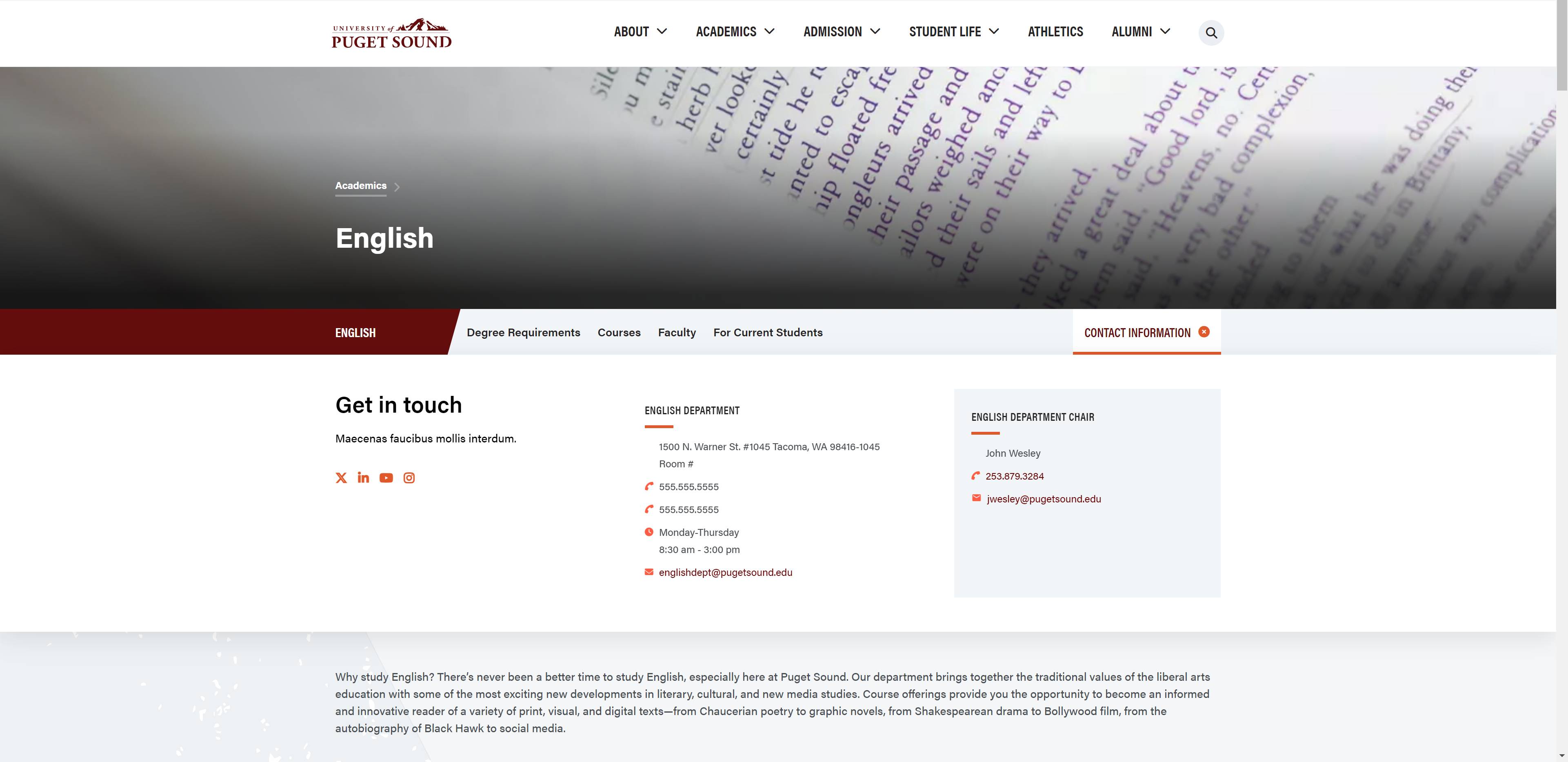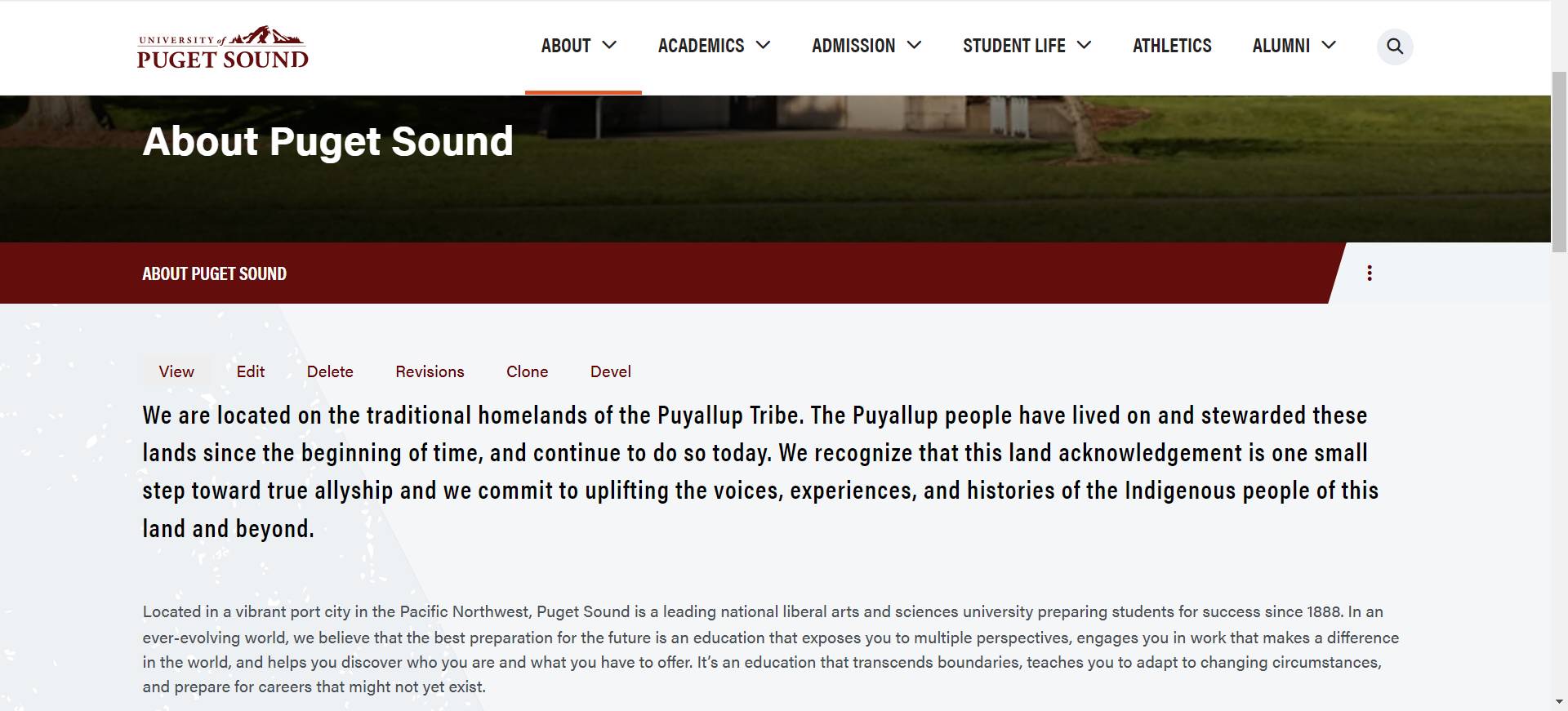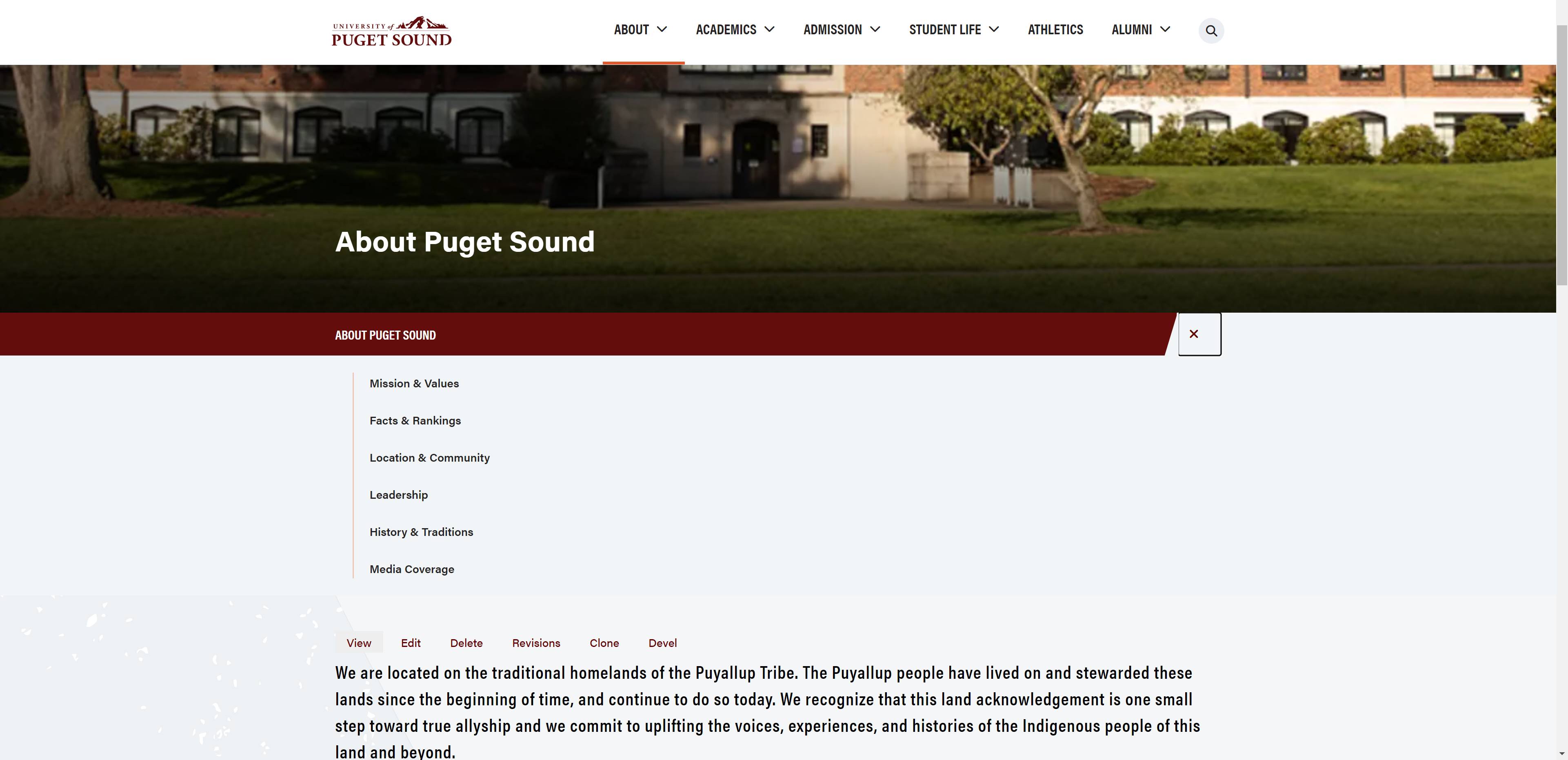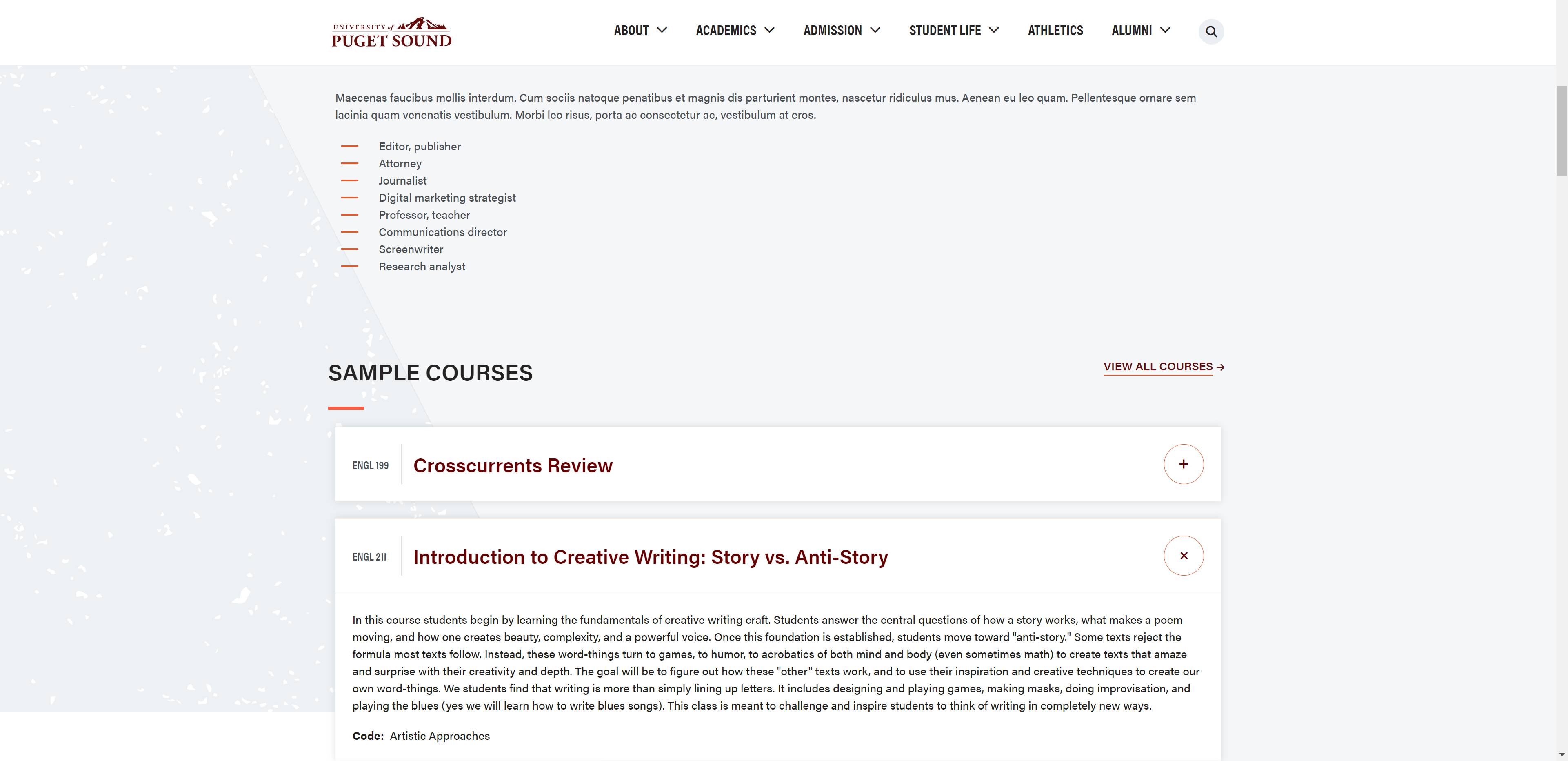In September 2024, we will be launching some updates to the university website. After careful analysis with a web performance firm, some design changes have been made to improve the user experience on our site. The most noticeable changes are highlighted below.
As with the current site, the global navigation will remain focused primarily on the experience of our prospective students and their families, leading to high level information oriented toward those audiences. (Our internal audiences will find more detailed information about the university in the audience gateways, now under the For You menu.)
- The overall look of the nav bar has been lightened, including changing maroon for white and using the horizontal logo.
- The secondary nav has been eliminated, as it cluttered and complicated the global nav area, and analytics showed most of those links were rarely used. Athletics has been added to the global nav, and the other options are available through the other global nav areas.
- The audience gateways are now available under the For You menu at the top of the page.